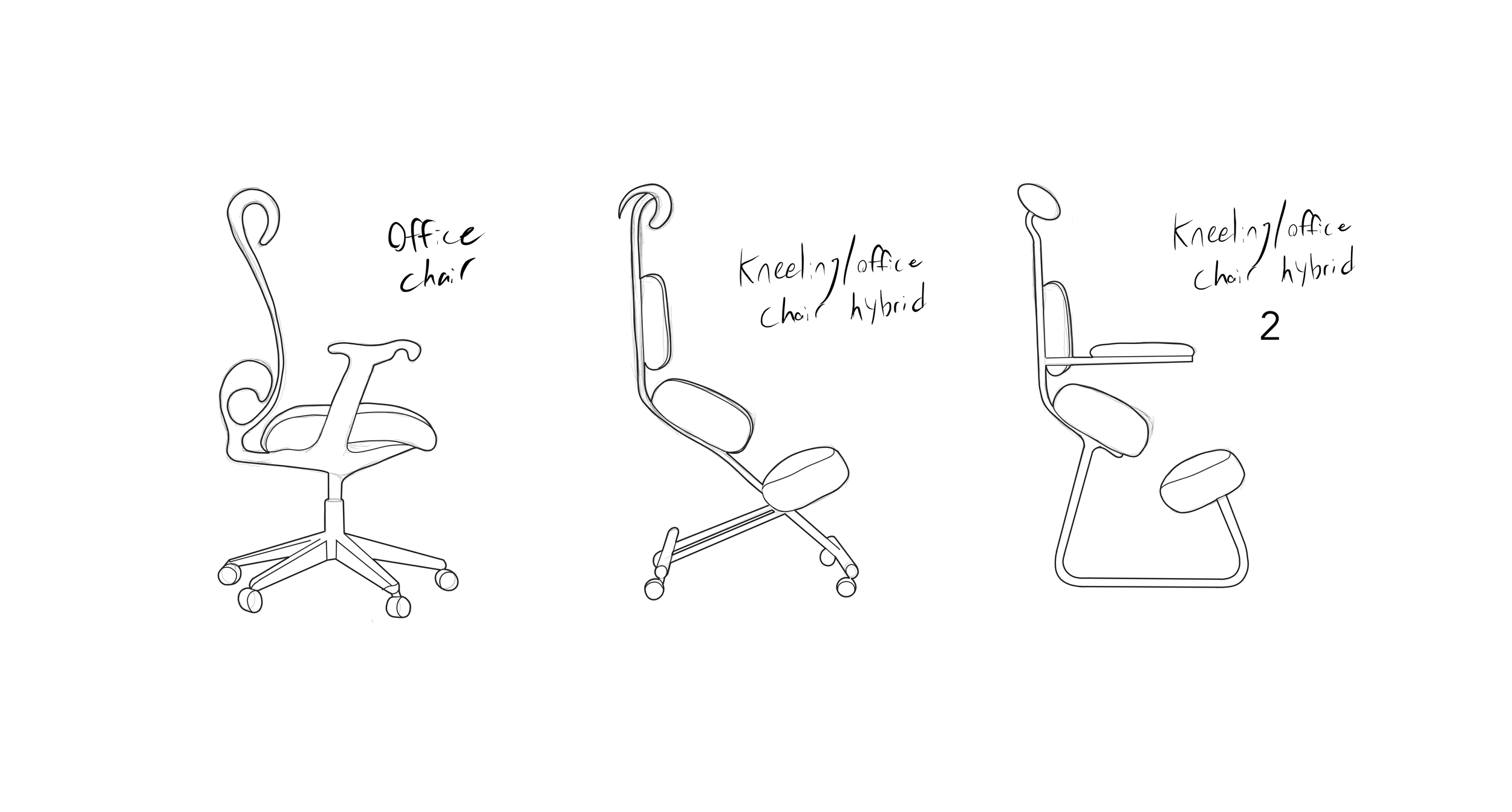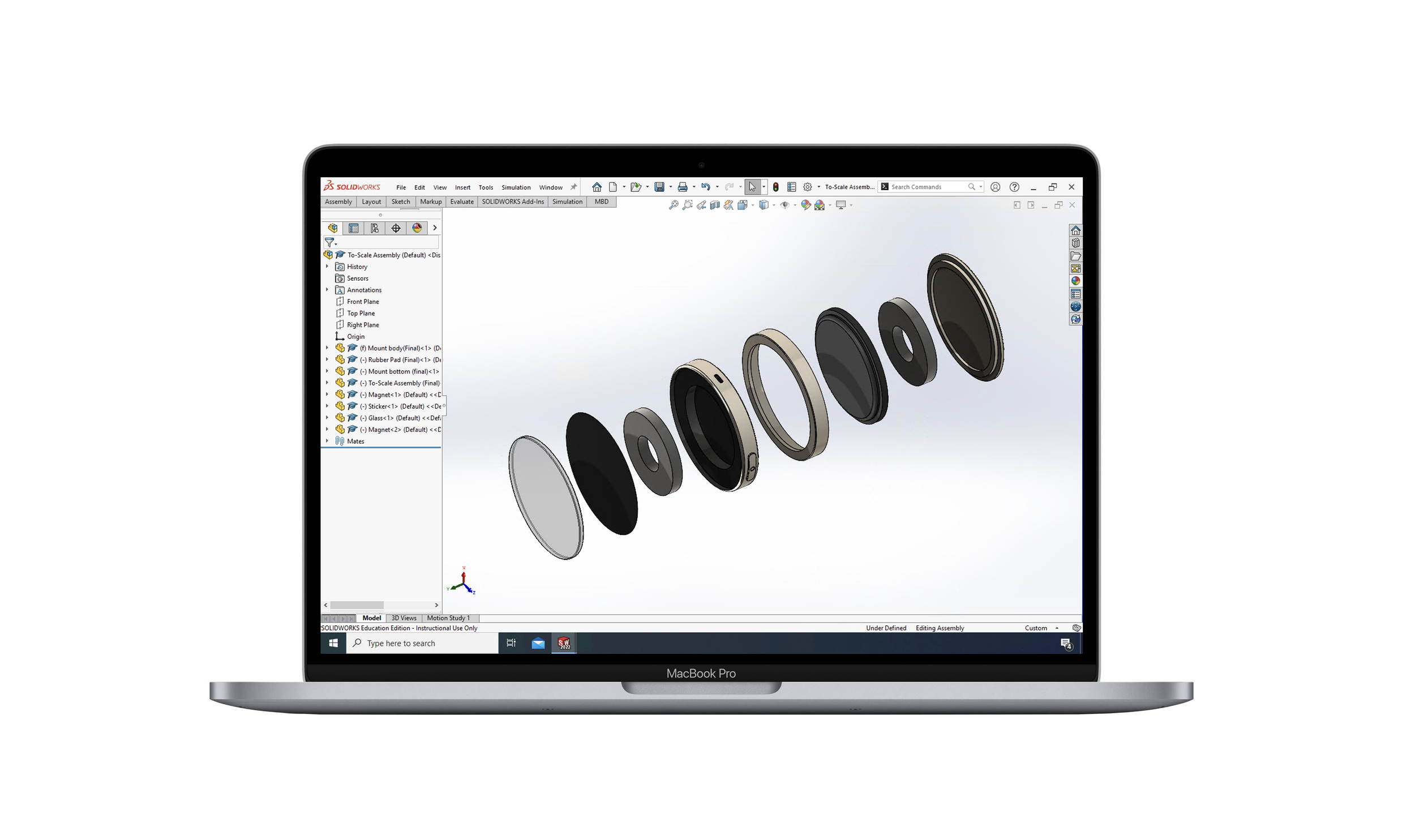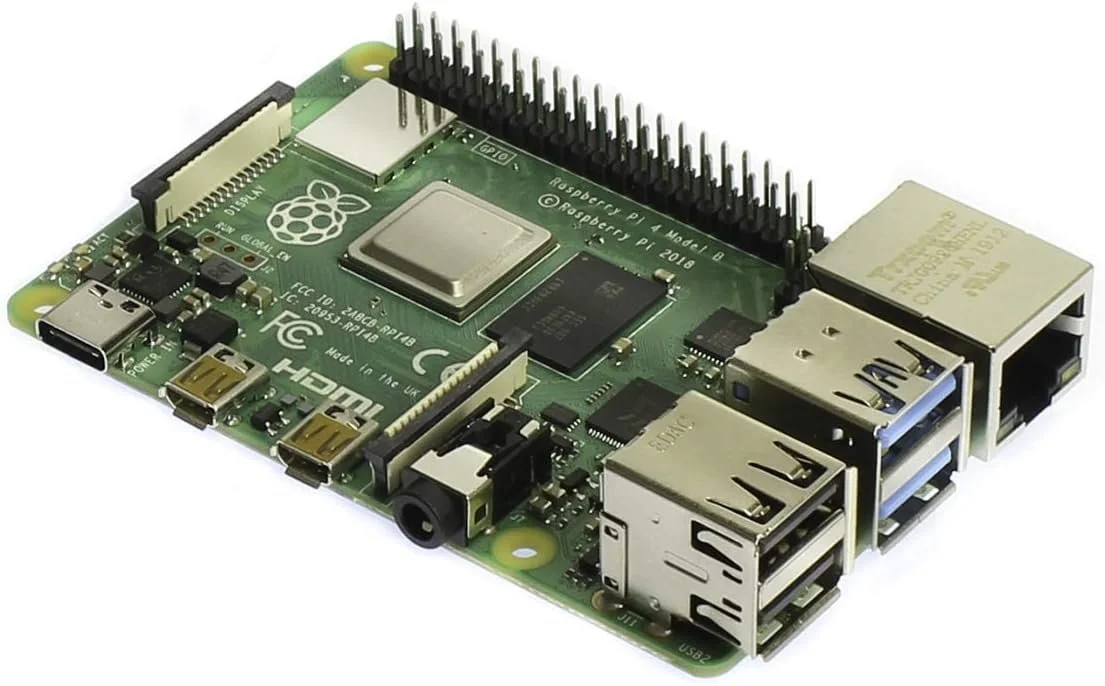There is an opportunity to improve the user experience for remote employees working from the comfort of their own home.
The RISE of remote work
In March 2020, the COVID 19 pandemic sent a shockwave across the world for businesses everywhere. Companies had to quickly adapt to stay-at-home mandates to keep their operations and business alive.
Between 2019 and 2021, the American workforce working from home more than tripled
As of 2023…
12.7% of full-time employees work from home
28.2% of full-time employees work hybrid
98% of full-time employees want to work at least some of the time
In 2023, the largest share of employees who preferred to work-from-home in the United States were those between 26 and 41 years old and totaled 41 percent of those surveyed within this age group.
WHY work from home?
Schedule control
Expanded job opportunities
Cost savings
Less commute stress
Environmentally friendly
What are the downsides?
Isolation
Work-life balance/boundaries
Physical Discomfort
Distractions
Interviews
-

Carrie Grundman
DATA SCIENTIST
Fully remote since 2022
-

Cooper Buss
MARKETING
Fully remote since 2021
-

Andrew Twito
REALTY
Hybrid since 2021
-

Perry Skoutelas
CONSUMER TECH
Fully remote since 2020
“The biggest thing I deal with is ergonomics.”
“Posture is a constant effort.”
“Sometimes I get focused on something, and my head tends to move forward.”
“I have a lot of tension in my upper back and shoulders.”
“I find it really helpful to give myself a break.”
“If I’m not careful and intentional, my back or my neck will get sore because I start to focus on the screen.”
“What if you could sit anywhere in your favorite place that’s perfectly ergonomic for your body and still be working?”
“80% of the time, I stood working at the bar, and if I ever wanted to sit down, I would sit at a table.”
“I think there’s potential for AI in the home office space.”
“When I started working from home, I used the kitchen table as a desk and I found myself with pain in my arms.”
“My team does daily stand-ups...if you stay in one spot too long, you should probably move.”
How might we design a solution for remote employees in their 30s experiencing pain and/or tension while working long hours from their home office?
WHAT does good posture look like?
Monitor - Top of monitor at eye level; arm’s length away
Arms - Relaxed shoulders; forearms parallel to floor
Seating - Should have back, head, lumbar & arm support
Legs - Thighs parallel to the floor
Feet - Parallel to the floor
Existing Solutions
Sketch Ideations (Cushioning)
Sketch Ideations (Mounting Systems)
Sketch Ideations (Ergonomic Chairs)
After ideating solutions for a while, I realized that I wasn’t addressing the real issue at hand. There are plenty of existing solutions that attempt to address poor posture in the home office, from ergonomic chairs, and desks to cushioning and mounting systems.
However, there was an issue none of them were addressing...the user’s habits.
Users mentioned that no matter what kind of product they had to assist them, they would always end up with their face close to the screen, hunched shoulders, or non- neutral spine. So I thought, “how might I design a product that not only corrects your posture, but also helps you maintain it?”
It was time to adopt emerging technologies...
Emerging Technologies
LiDAR
Uses laser light to measure distance and make highly accurate 3D maps and models. Commonly found in recent smartphones
AI Postural Analysis Technology
Artificial Intelligence that monitors ergonomics to calculate anatomic risk.
My first idea was to develop a robotic arm mount for your computer monitor that adjusts according to the user’s movements. It adopts LiDAR and AI postural analysis technology and would encourage good posture by self-adjusting the top of monitor to eye level and maintaining an arms-distance from the user’s face.
However, besides potentially giving the user motion sickness, the cost of production for such advanced robotics would be very expensive.
So I thought, “what is a more affordable and portable adaptation of these same technologies?”
This is where I began developing what would become my proposed solution to posture correction in the home office...
A small puck-shaped device that utilizes LiDAR camera systems and AI postural analysis technology to identify and correct poor posture throughout the workday.
The device is paired with an app that provides you with a full analysis of your daily habits and tailored recommendations for break times and tips to fix their posture.
The product would consist of two physical parts:
1. The device itself
2. MagSafe style wall mounts
If the user wants to move from one workspace to another, then they simply pop the device off it’s mount and move it to another set up in the home where they will collect data based on that location.
Final Concept
Prototyping
Blue Foam Model
3D Print (Mark I)
Solidworks
Building To-Scale Model
To-Scale Prototype Evolution
Working Prototype (Upscaled by 30%)
Waveshare 3.4” Round Display
Raspberry PI Model 4 B
Final Renders
Download the Praetor App
Setup
Hold device near phone to register.
Hold mount near phone to register.
Daily Configuration
WHAT HAPPENS when I fall into bad posture?
WARNING LIGHT
After 3-5 minutes of poor posture
Animation Demo